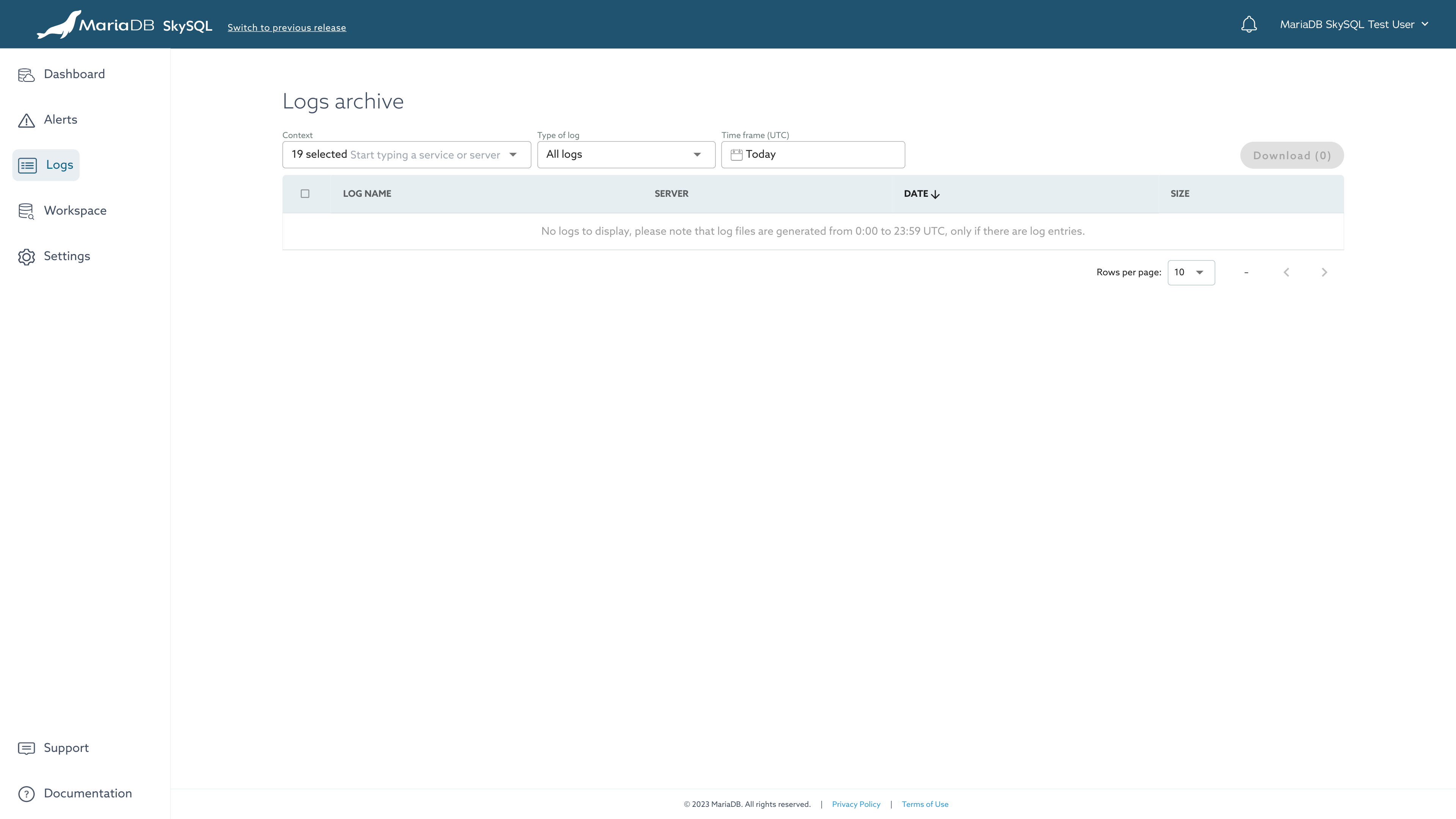Logs
This page is part of MariaDB's Documentation.
The parent of this page is: Service Management
Topics on this page:
Overview
Logs provide a record of database, service, and server activities and events.
Database server logs are accessed through the Portal.
Compatibility
Enterprise Server Single Node
Enterprise Server With Replica(s)
Xpand Distributed SQL
ColumnStore Data Warehouse
Access to Logs
Log in to the Portal.
Launch a compatible database service.
Click "Logs" in the main menu (left navigation in the Portal).
Select the desired log files and services.
Alternatively, Logs can be accessed from the Dashboard by clicking on the service name of the desired service, then clicking on the "Logs" tab.
Log Files
The following log files are archived:
Log | Description |
|---|---|
Error Log | Enterprise Server error messages and warnings |
Enterprise Audit Log | Enterprise Server log generated if MariaDB Enterprise Audit is enabled, which contains records of database access and database operations |
Slow Query Log | Enterprise Server log generated if slow query logging is enabled, which contains details of queries whose execution time is slower than a defined threshold |
MaxScale Log | MaxScale load balancer and SQL router output related to configuration and operation |