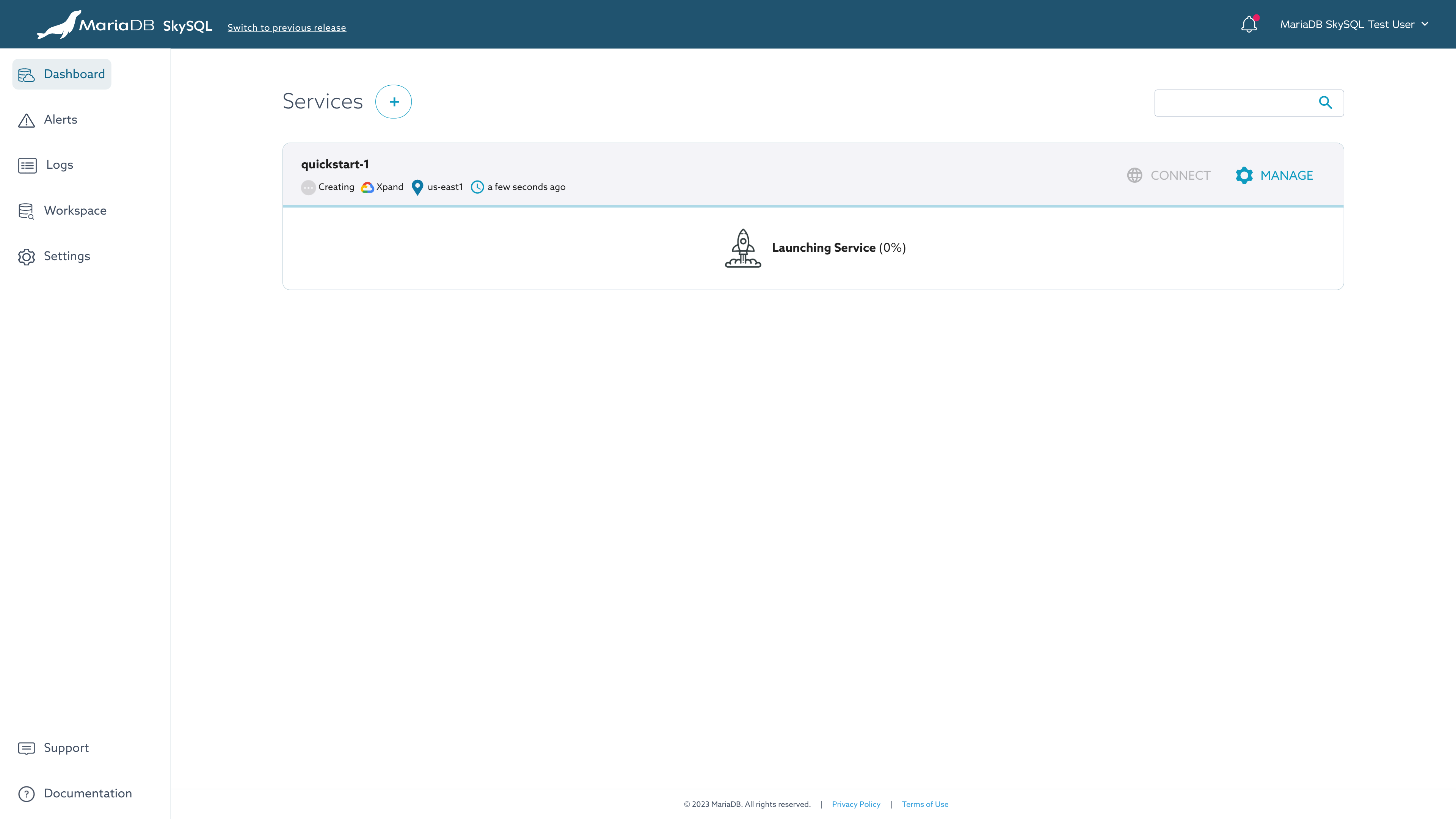How to access SkySQL Cloud Backup
This page is part of MariaDB's Documentation.
The parent of this page is: MariaDB SkySQL Cloud Backup
Topics on this page:
Overview
MariaDB SkySQL Cloud Backup is a backup and recovery solution offered by MariaDB.
Access SkySQL
To access MariaDB SkySQL go to https://skysql.mariadb.com/
You will be prompted to sign up or sign in with your choice of:
Google social login
GitHub social login
LinkedIn social login
Email address
If you do not already have a MariaDB ID, you will be prompted to complete registration.
Once logged-in, you may access SkySQL portal features.
Enable SkySQL Cloud Backup
Cloud Backup is currently available as a Technical Preview. See SkySQL Cloud Backup Release Notes for details.
To enable SkySQL Cloud Backup:
Login to the SkySQL Portal.
Click on the "Cloud Backup" link in the main menu (left navigation).
From Cloud Backup:
Add a Database Server. A database server is used as a backup source and/or restore target.
Add Storage. Storage designates where backup data will be stored.
Add a Schedule. Schedules define whether a backup/restore operation will be on-demand or on a regular frequency.
Add a Retention Policy. Retention policies define how long backups are kept.
If you have added an on-premises database server, install the backup agent.
Now that Cloud Backup is enabled, you can manage backups.