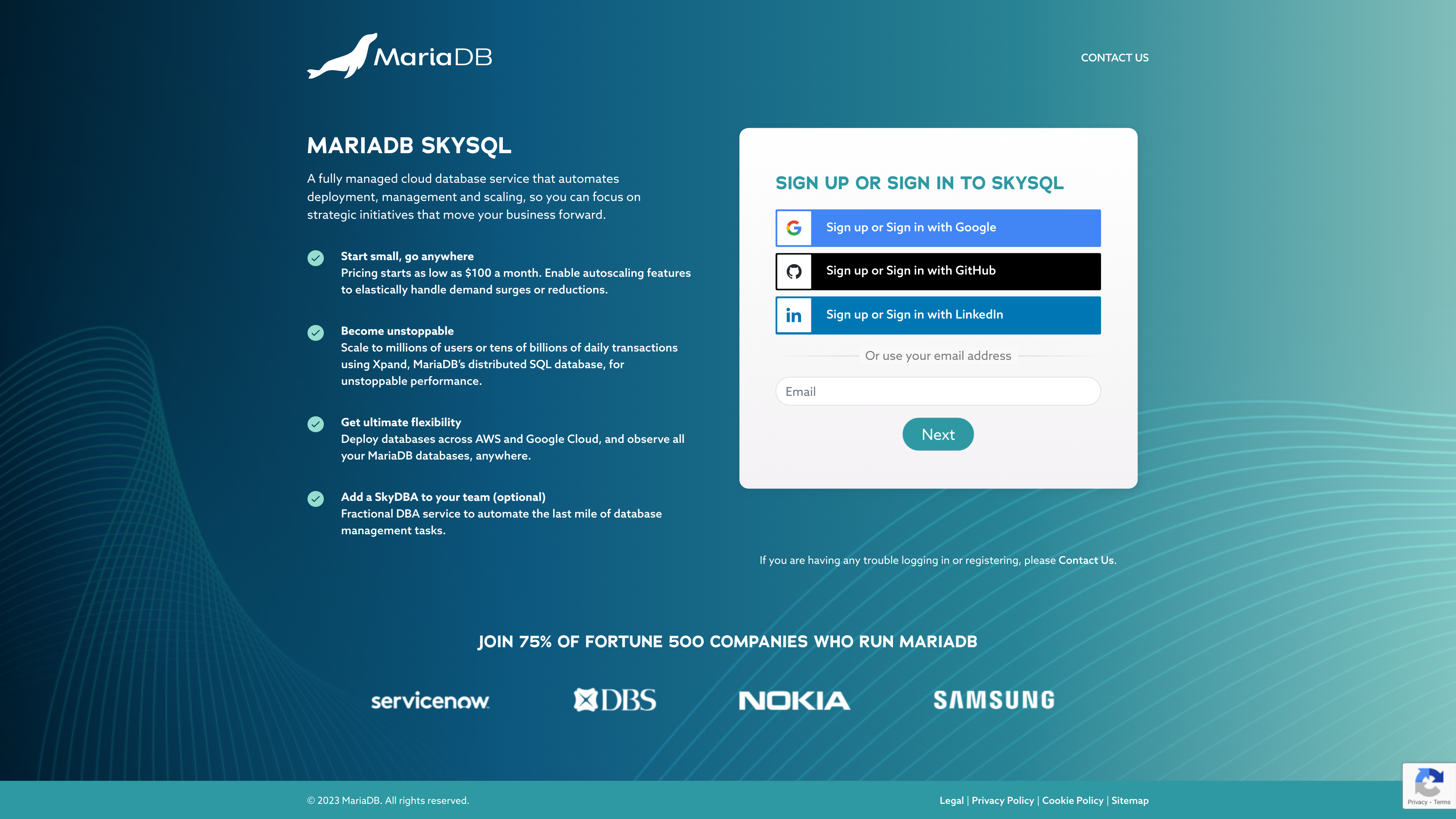MariaDB ID
This page is part of MariaDB's Documentation.
The parent of this page is: Working with SkySQL
Topics on this page:
Overview
MariaDB SkySQL is accessed using a MariaDB ID.
Register for a MariaDB ID
A MariaDB ID is available free-of-charge.
To register for a MariaDB ID, go to https://skysql.mariadb.com/ or https://id.mariadb.com/
You will be prompted to sign up or sign in with your choice of:
Google social login
GitHub social login
LinkedIn social login
Email address
If you do not already have a MariaDB ID, you will be prompted to complete registration.
Access SkySQL
SkySQL services are launched, monitored, and managed from the SkySQL portal. The SkySQL portal can be accessed at https://skysql.mariadb.com/
Alternatively, from the MariaDB ID management interface, the SkySQL portal can be accessed using the "Access SkySQL" button.
Billing is attached to a MariaDB ID.
One MariaDB ID can be used to access both SkySQL previous release and SkySQL.
Manage your MariaDB ID
Your MariaDB ID can be managed from the MariaDB ID management interface.
From this management interface you can:
Change your password
Enable multi-factor authentication (MFA, 2FA)
Update your account details