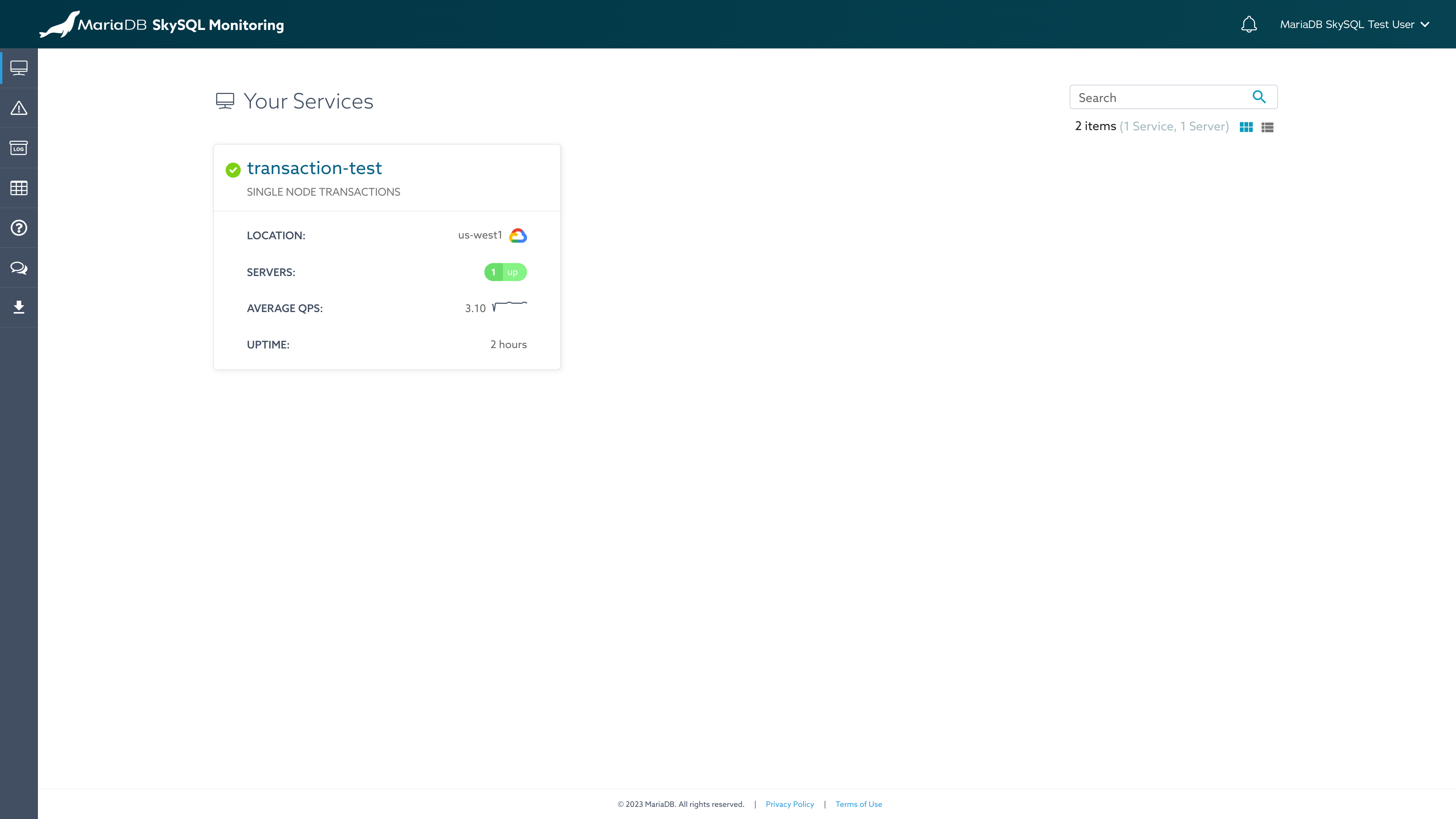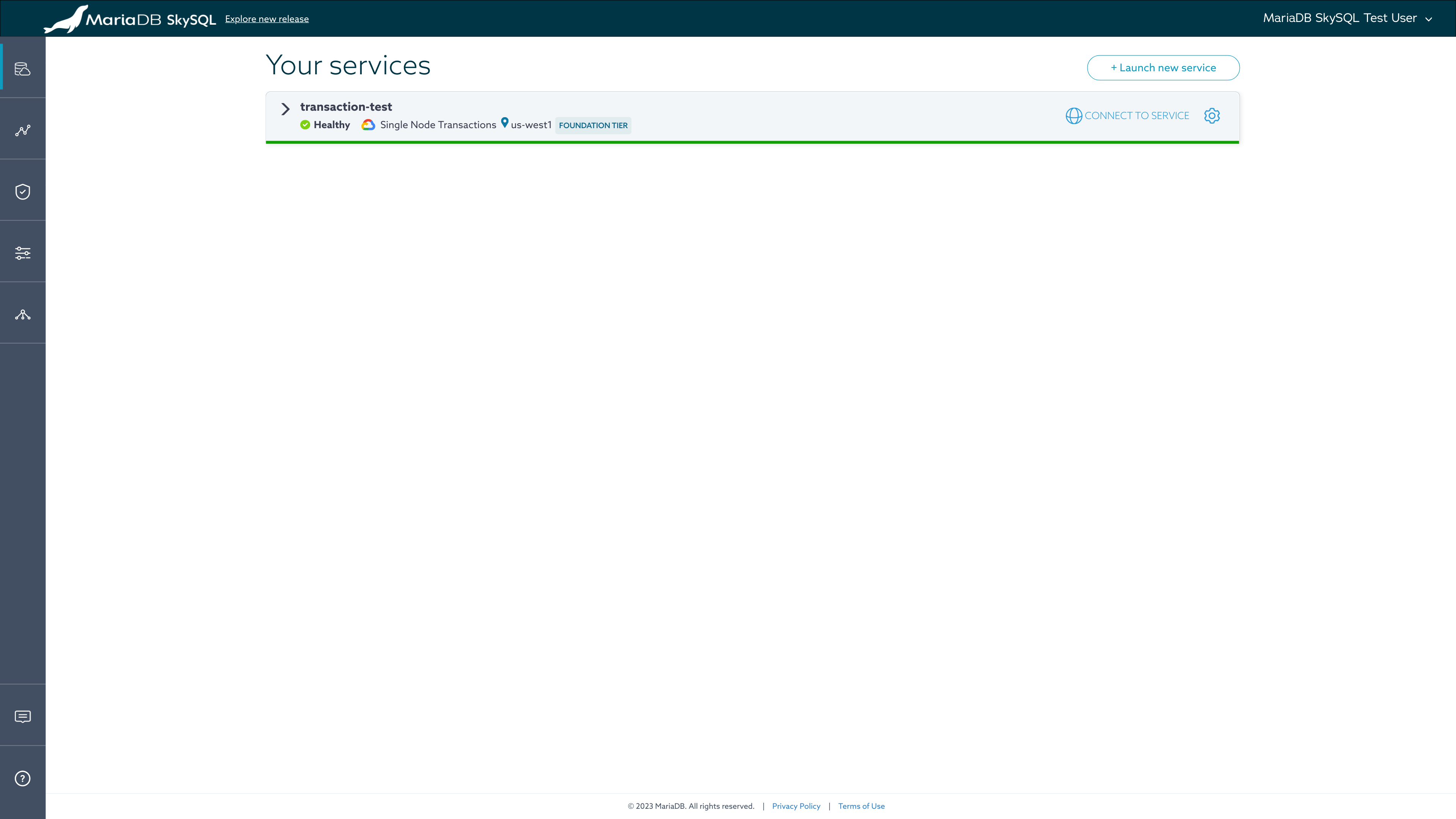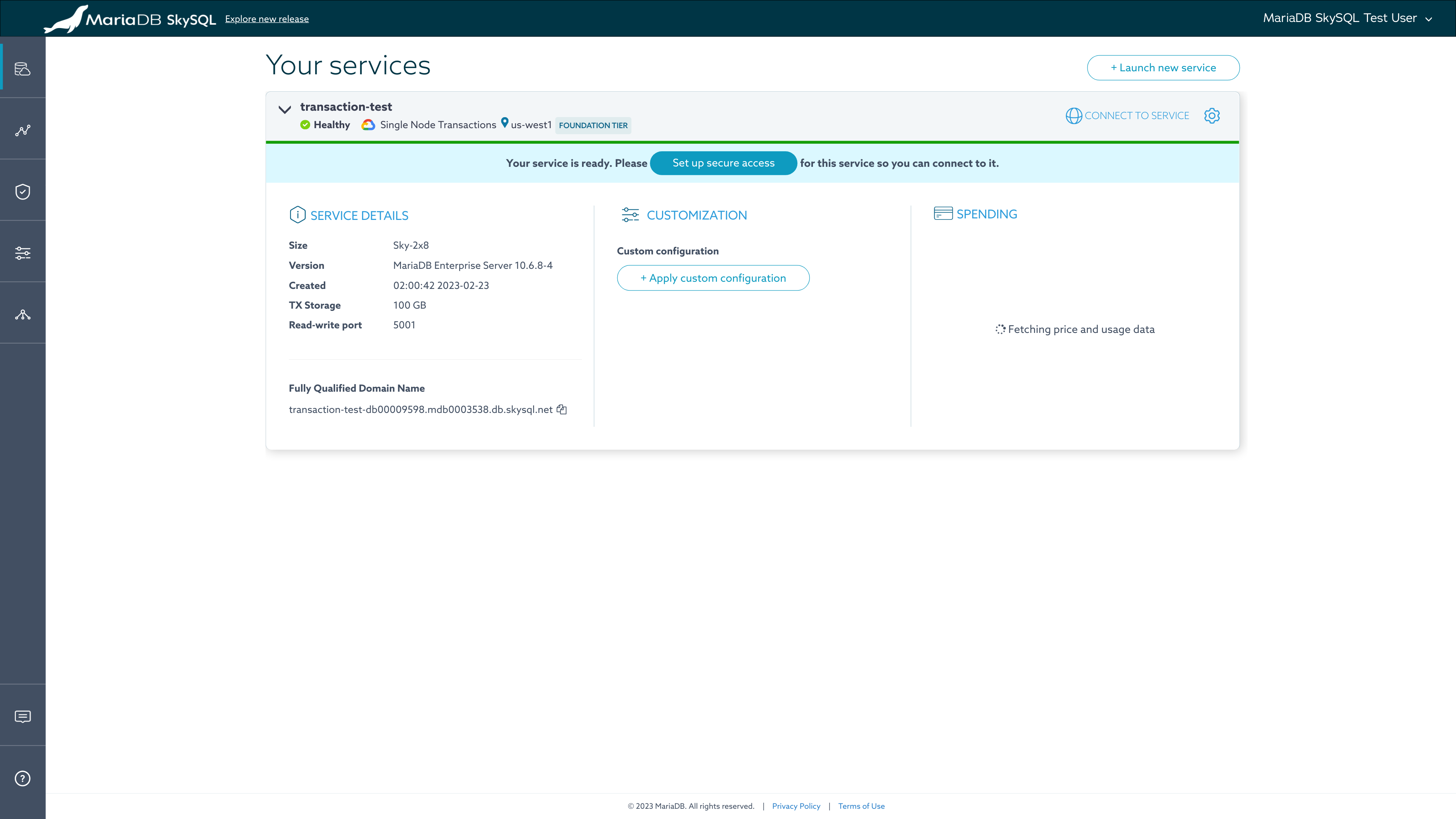Service State Legend
This page is part of MariaDB's Documentation.
The parent of this page is: Dashboards
Topics on this page:
Overview
MariaDB SkySQL performs health checks and provides information about the Service State:
In SkySQL Monitoring, the Service State is represented by an icon next to the service name
In the SkySQL Portal, the Service State is shown underneath the service name on the Services view and Service Details view
With the SkySQL DBaaS API, the Service State can be retrieved using multiple interfaces:
With the
skysqlclicommand-line interface, the Service State can be retrieved using theget statuscommandWith a REST client, the Service State can be retrieved using a
Read Statusrequest
When the Service State is
Healthy(via SkySQL Portal) orRunning(via SkySQL DBaaS API), it is prepared to receive allowlisted client connectionsWhen the Service State is
Pending, it is still being created
Compatibility
Distributed Transactions
Multi-Node Analytics
Replicated Transactions
Single Node Analytics
Single Node Transactions
Service States
MariaDB SkySQL's Service States are listed in the following table:
Service State | Description |
|---|---|
|
|
|
|
|
|
|
|
|
|
|
|
|
|
|
|
|
|
SkySQL Monitoring
In SkySQL Monitoring, the Service State is represented by an icon next to the service name:
SkySQL Portal
In the SkySQL Portal, the Service State is shown in multiple locations.
The Service State is shown underneath the service name on the Services view:
The Service State is also shown underneath the service name on the Service Details view:
SkySQL DBaaS API
With the SkySQL DBaaS API, the Service State can be retrieved using multiple interfaces.
With the skysqlcli command-line interface, the Service State can be retrieved using the get status command and providing the service ID:
$ skysqlcli get status 'db00000001' \
| jq .
{
"status": "Running"
}
The skysqlcli command-line interface requires authentication with an API Key.
With a REST client, the Service State can be retrieved using a Read Status request by sending a GET request to the /services/SERVICE_ID/status/ endpoint:
$ curl --location \
--header 'Authorization: Bearer SKYSQL_BEARER_TOKEN' \
https://api.skysql.net/services/db00000001/status/ \
| jq .
{
"status": "Running"
}
The Authorization header must be in the format Authorization: Bearer SKYSQL_BEARER_TOKEN, where SKYSQL_BEARER_TOKEN is the bearer token.
No request body is required.