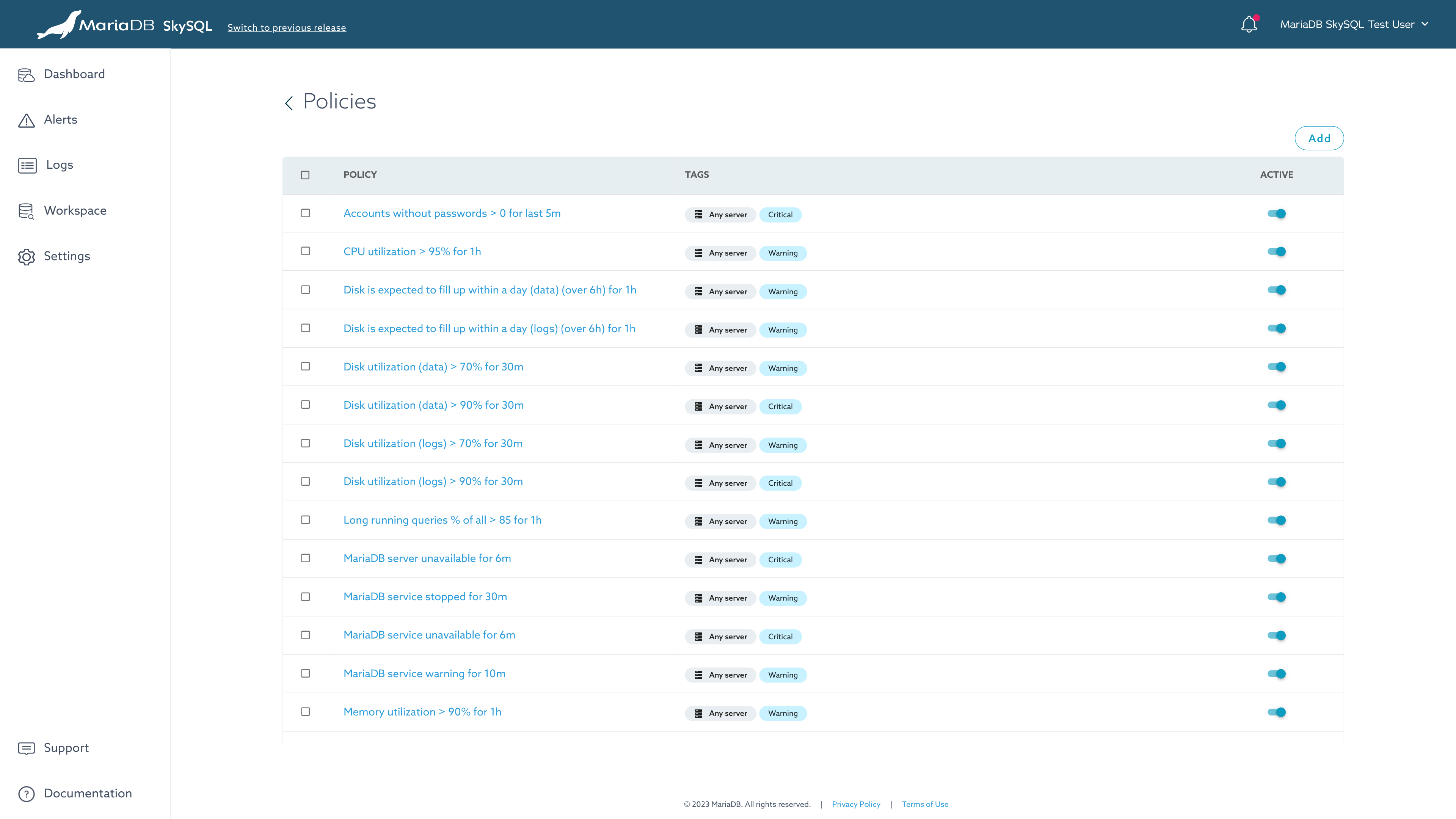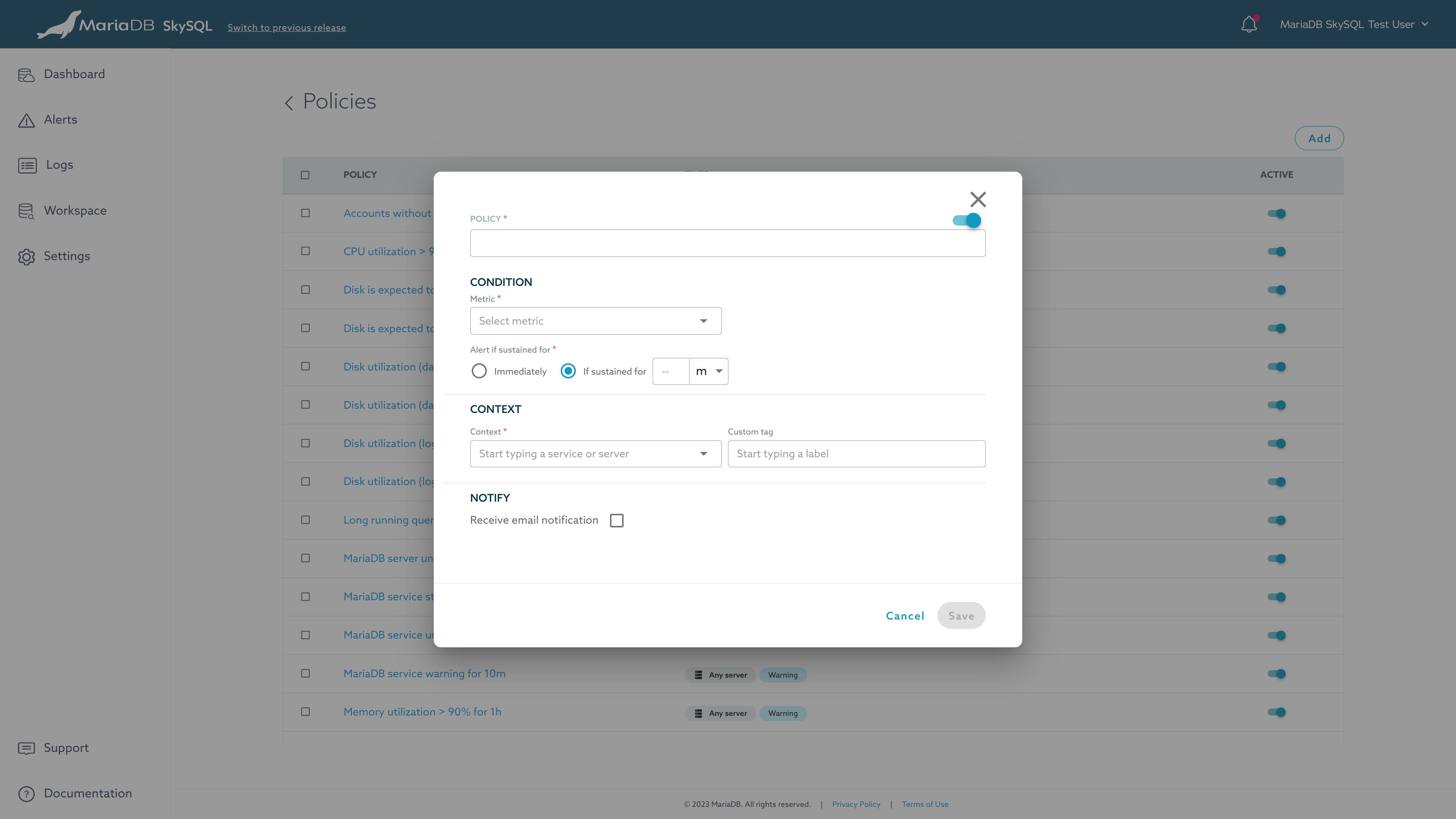Alerts
This page is part of MariaDB's Documentation.
The parent of this page is: Service Management
Topics on this page:
Overview
Policies (alerting rules) identify "warning" and "critical" events within status and metrics data.
Pre-configured alerts are aligned to typical customer requirements.
Policies are customer-configurable.
In SkySQL, alerting features are Technical Preview.
Compatibility
Enterprise Server Single Node
Enterprise Server With Replica(s)
Xpand Distributed SQL
ColumnStore Data Warehouse
Access to Alerts
To access current and historical Alerts:
Log in to the Portal.
Click the "Alerts" link in the main menu (left navigation in the Portal).
From the Alerts interface, you can customize which services, servers, and time period to show.
Policies (Alerting Rules)
Policies (alerting rules) define conditions that trigger an alert, and the type of alert triggered.
Policies are managed in Policy settings.
Active and Inactive Rules
The Policies interface indicates whether a policy is active or inactive. Active rules show the slider to the right and filled. Inactive rules show the slider to the left and unfilled.
Active and Inactive status for a policy can be changed by toggling the slider position.
Tags
For each policy, a set of tags defines:
Which server or service the rule applies to
Whether the policy will generate a Warning or a Critical alert
Tags are specified when creating a custom policy, or when editing an existing policy.
Notifications
Alert events are shown in the Alerts interface.
Alert events will trigger a service alert notification, which can optionally be sent by email using Notification Channels.
For a policy to generate an email notification, the rule must be configured with the "Receive email notification" checkbox checked. This checkbox can be checked when creating a custom policy, or when editing an existing policy.
Conditions
Policies contain conditions which trigger the alert:
A metric or status condition is specified
For metrics, the metric value is compared against a threshold
An alert can be sent immediately or if the condition is sustained for a specific period of time
Policy Management
To access the policies (alerting rules) from the Alerts interface, click the gear icon. The Policies interface will be shown.
Alternatively, policies can be accessed by clicking on the "Policies" button in Settings. The Policies interface will be shown.
Modify a Policy
To modify an policy (alerting rule), from the Policies interface:
Click the name of the desired rule (policy).
Change settings as desired.
Click the "Save" button.
Add a Policy
To add a policy (alerting rule), from the Policies interface:
Click the "Add" button in the upper-right corner.
Name the policy and specify settings as desired.
Click the "Save" button.
Delete a Policy
To remove a policy (alerting rule), from the Policies interface:
Check the checkbox to the left of the policy to be removed.
Click the "Delete" button.
Click the "Yes, delete" button to remove the rule.
This action is irreversible. Upon deletion, alerts for this policy will be erased.
Activate/Deactivate an Policy
Active and Inactive status for an policy (alerting rule) can be changed by toggling the slider position.