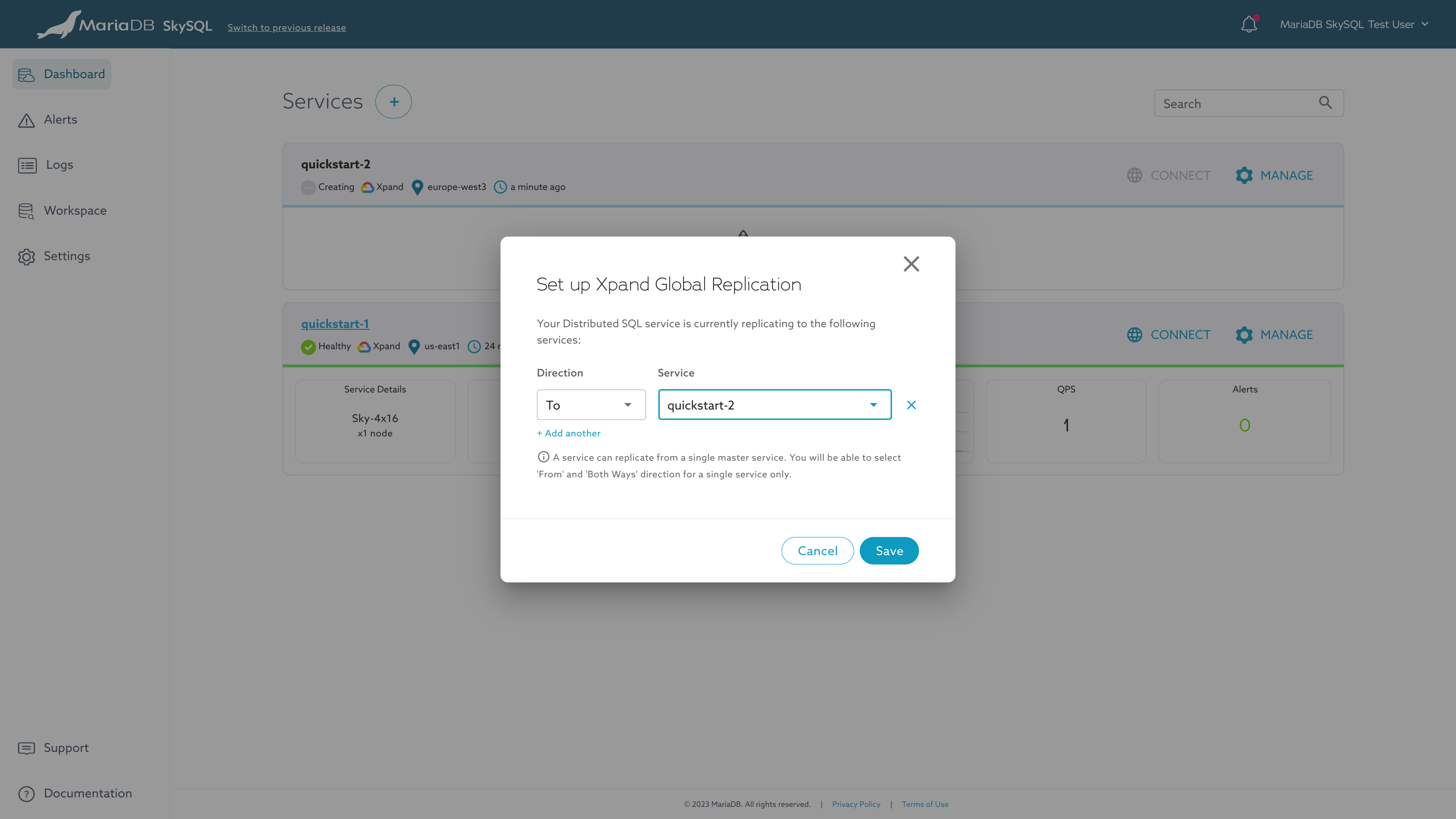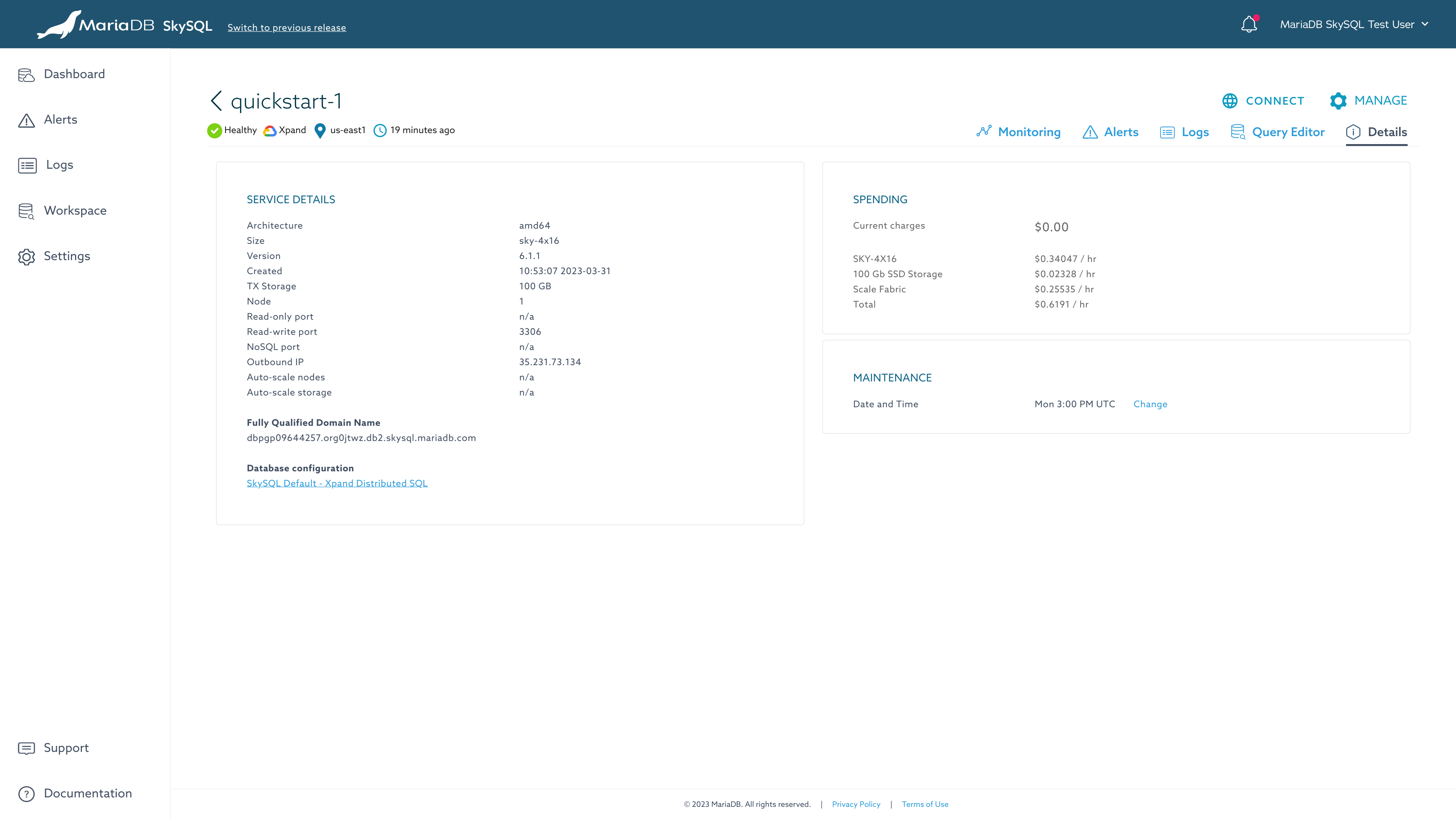Xpand Global Replication
This page is part of MariaDB's Documentation.
The parent of this page is: Data Operations
Topics on this page:
Overview
Xpand Global Replication enables a Xpand Distributed SQL service to replicate with one or more Xpand Distributed SQL services in other cloud regions.
Compatibility
Xpand Distributed SQL
Replication Management
Log in to the Portal.
From the Dashboard, click the "MANAGE" button for the desired service.
Select the "Xpand Global Replication" menu item.
Choose a direction (To, From, Both Ways) and the remote service.
A "From" or "Both Ways" direction indicates a replication source. Each Xpand Distributed SQL service can have either zero or one replication source.
If replicating with multiple services, click the "+ Add another" link and enter additional service details.
Click the "Save" button.
Status
Xpand Global Replication status is shown on the Portal Dashboard for each participating service.
Click the "Xpand Global Replication" gauge to view detailed status.