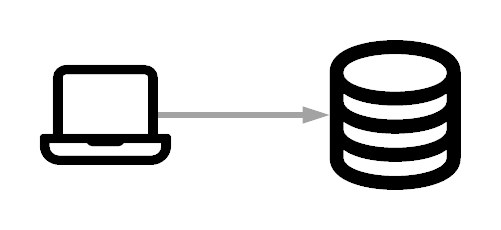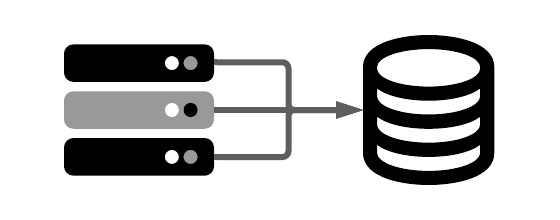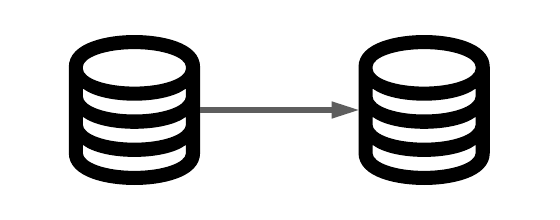Connect and Query
This page is part of MariaDB's Documentation.
The parent of this page is: MariaDB ColumnStore (Analytics)MariaDB Server (SQL Database Server)MariaDB SkySQL previous releaseMariaDB SkySQL DBaaSMariaDB Xpand (Distributed SQL)
Topics on this page:
Overview
This documentation covers the previous release of SkySQL. A new SkySQL release is now available to explore.
Connect to MariaDB SkySQL services using service details and a MariaDB-compatible client.
By default, connections to SkySQL services occur over TLS to provide data-in-transit encryption. AWS PrivateLink and GCP VPC Network Peering are available.
Workstation to Database | ||
Application to Database | ||
Database to Database |
SkySQL services are managed from the SkySQL Portal or using the SkySQL DBaaS API.
Database connections are made using a connector (from an application) or a client (interactively or from scripts).
Clients and connectors listed here are supported under MariaDB Corporation Engineering Policies.
Clients and connectors listed here are compatible with:
MariaDB SkySQL DBaaS
MariaDB database products (including Enterprise Server and MaxScale)
MariaDB Community Server
MariaDB Connectors
MariaDB Connectors are available for many popular programming languages.
Programming Language / Interface | Connector |
|---|---|
C | |
C++ | |
Java - JDBC | |
Java - R2DBC | |
JavaScript | |
ODBC | |
Python |
MariaDB Client
MariaDB Client can be used interactively or within scripts.
MariaDB Client is included with distributions of MariaDB database products.
Compatible third-party clients exist but are not listed here.
Executable Filename | Purpose |
|---|---|
| Connect from the command-line |
For additional information about MariaDB Client, see "MariaDB Client".
MariaDB Shell
MariaDB Shell is an administrative tool for managing your MariaDB deployments.
MariaDB Shell is a Technical Preview and should not be used for production environments.
Executable Filename | Purpose |
|---|---|
| Connect from the command-line, perform administrative operations, and other features |
For additional information about MariaDB Shell, see "MariaDB Shell".
Tools and Utilities
Tools and utilities listed here are included with distributions of MariaDB database products and make a client connection.
Command-Line Executable | Purpose |
|---|---|
| Check configuration and current status |
| Create and restore physical backups (including Aria, InnoDB, MyISAM, MyRocks) |
| Read binary logs or relay logs |
| Perform table maintenance operations |
| Create logical backups |
| Load table data from CSV, TSV, and other text file formats |
| Display databases, tables, table columns, indexes |
| Generate client load for testing |
Business Intelligence (BI)
MariaDB database products are accessible from business intelligence (BI) platforms, including:
BI Platform | Detail |
|---|---|
Microsoft Power BI | MariaDB Direct Query Adapter for Microsoft Power BI enables Microsoft Power BI Desktop users to remotely connect to and query their MariaDB database, including on MariaDB SkySQL, without downloading the entire data set to their local machine. |